Thank you for choosing UiChemy Pro subscription. We understand that circumstances can change, and if you need to cancel your subscription, we respect your decision. While we’re sorry to see you leave, we’ve ensured that the cancellation process is straightforward for your convenience.
To cancel your subscription, please follow these simple steps:
- First, visit the Posimyth Store and log in to your account using the same login details that you used during checkout.
- Once you are logged in, click on the “Dashboard” link at the top of the page.
- From the Dashboard, navigate to the “Manage Subscriptions” section. Here, you will be able to view your current subscription plan.
- To cancel your subscription, simply click on the “Cancel” button next to your subscription plan. You will then be prompted to confirm your cancellation request.
- After confirming your cancellation request, your subscription will be cancelled and you will no longer be billed for future payments.
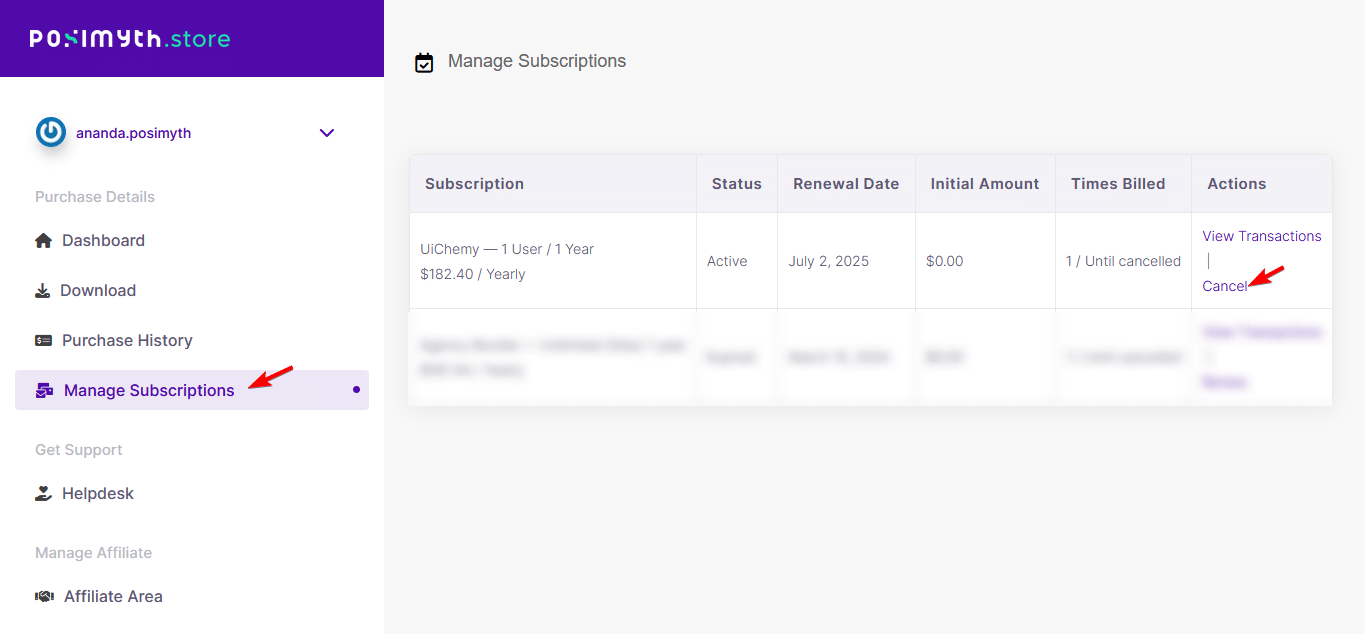
If you have any questions or concerns regarding the cancellation process, please do not hesitate to contact our support team. We are always happy to assist you and help you with any issues you may be facing.
Thank you for choosing UiChemy Pro, and we hope to have the opportunity to serve you again in the future.
