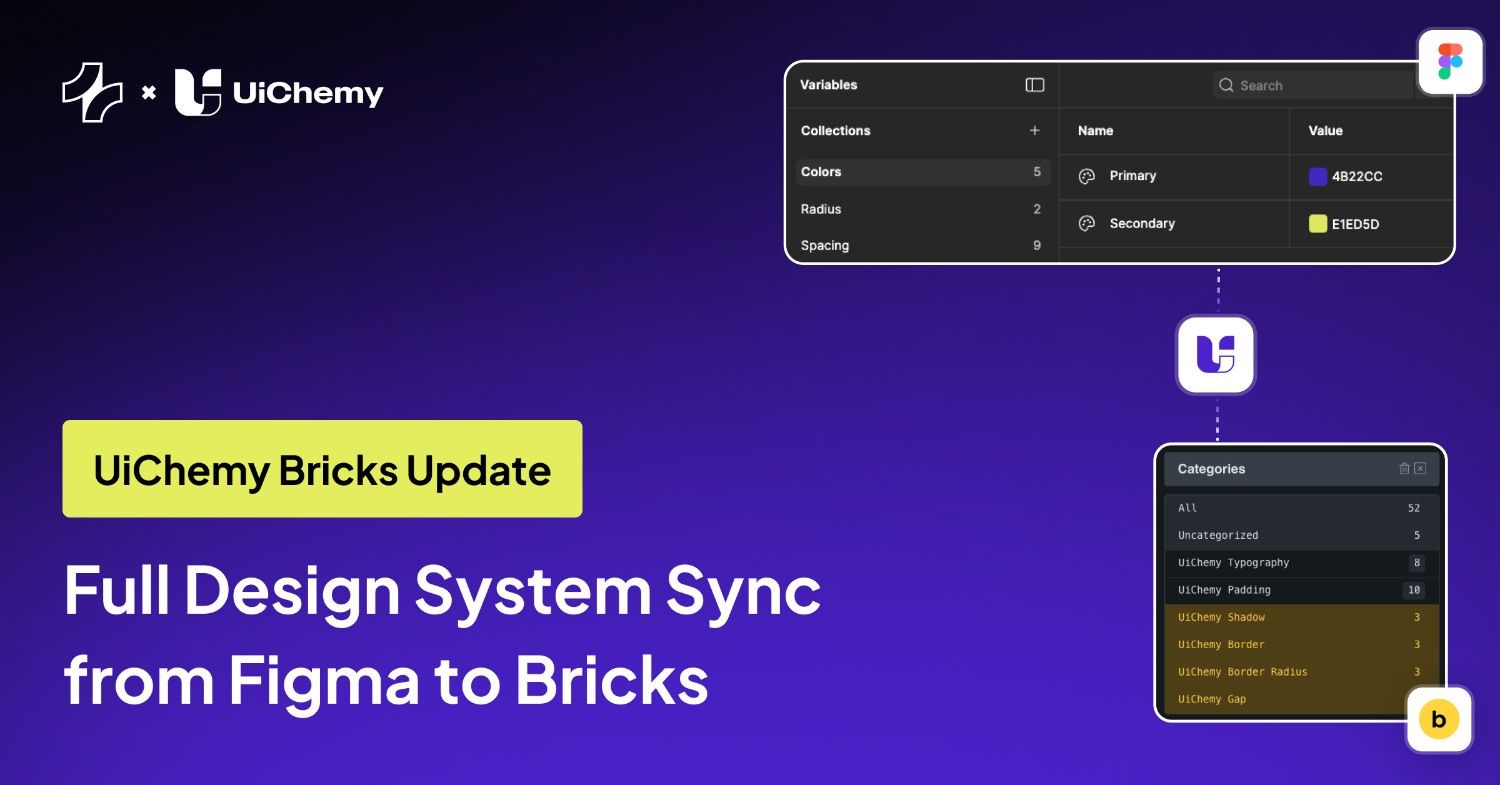Designing a website from scratch can be a daunting task, especially when you want to bring your creative Figma designs to life as fully functional WordPress websites.
Fortunately, UiChemy offers an incredible solution that transforms your Figma designs into editable Elementor websites in just seconds. Developed to streamline the web development process, UiChemy is a powerful plugin designed for both designers and developers who want to save time and effort without compromising on quality.
In this comprehensive guide, we’ll explore everything you need to know about UiChemy — from installing the plugin to converting your Figma designs into live Elementor websites. Whether you are starting fresh, using prebuilt templates, or working with popular Figma templates, UiChemy makes the transition smooth and efficient.
What is UiChemy?

UiChemy is an innovative Figma plugin that allows you to convert your Figma website designs directly into editable Elementor pages on WordPress. It supports a wide range of Elementor widgets and ensures the output websites are fast-loading and fully customizable. With UiChemy, no coding knowledge is required, making it an ideal tool for web designers who want to focus on creativity rather than technical challenges.
Some standout benefits of UiChemy include:
- Automatic conversion of Figma designs to Elementor in seconds
- Support for multiple Elementor widgets.
- Fast, clean, and editable website output
- Free to use with optional upgrades for advanced features
- Peace of mind with a straightforward workflow and excellent support
How to Get Started with UiChemy
- Design your website in Figma, following recommended design guidelines.
- Install the UiChemy Figma plugin and export your designs.
- Download and install the UiChemy WordPress plugin to connect your site with Figma.
- Import your Figma design directly into your WordPress site using Elementor or your preferred page builder.
- Edit further if needed and publish your live website.
UiChemy converts your Figma designs into editable Elementor widgets without adding any HTML code, giving you full control over your WordPress site’s look and feel.
Step-by-Step Guide: Installing UiChemy Figma Plugin
Getting started with UiChemy is simple. You can download the plugin either from the official Figma plugin store or directly from the UiChemy website. Here’s how to activate it within Figma:
- Open Figma and navigate to the plugin section.
- Search for “UiChemy” and select the plugin from the results.
- Click “Run” to start the plugin.
- You will be prompted to enter a key. Click the button to get your free key — don’t worry, there is no charge for this.
- After downloading your key from the checkout page, copy and paste it back into the plugin to activate UiChemy.
Once activated, you are ready to start converting your designs.
Using UiChemy: Multiple Ways to Convert Figma Designs
UiChemy offers several ways to work depending on your needs and preferences. Let’s explore three popular use cases:
1. Creating From Scratch
If you prefer to design your website from the ground up, UiChemy provides comprehensive documentation and design guidelines to help you create layouts that convert perfectly. By following these guidelines, you ensure that every element in your Figma file is tagged correctly to convert to its matching Elementor widget.
The documentation covers essential design principles, such as Auto layout, typography, and widget assignments, ensuring your design translates flawlessly into a live website. This method is particularly useful for designers who want full control over every aspect of their site’s appearance and structure.
2. Using UiChemy Pre-Built Templates
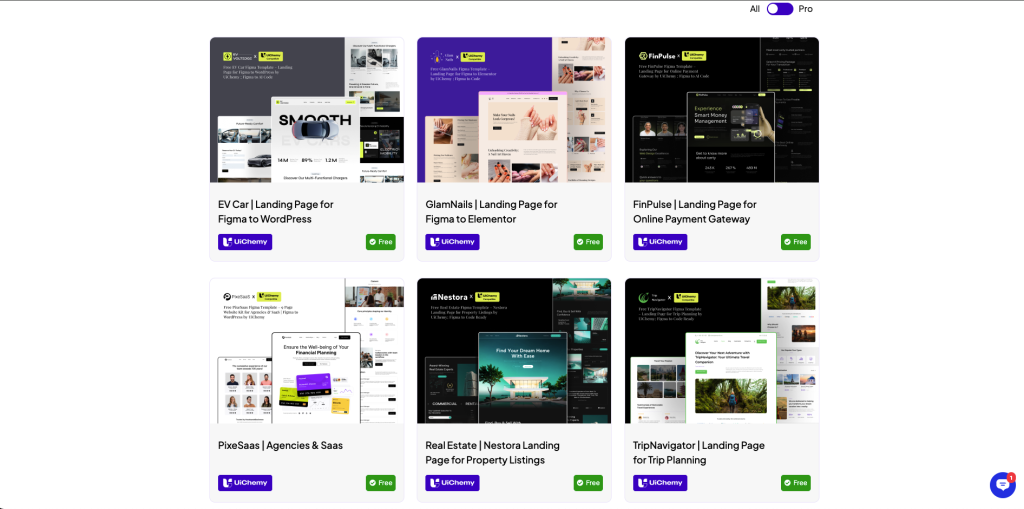
For those who want to jumpstart their design process, UiChemy offers a collection of prebuilt templates within the plugin. These templates come with predefined widget tagging and structured layouts, making it easy to customize and convert.
These templates allow you to experiment with different design elements like images, galleries, and videos. For instance, you can assign a gallery widget to a set of images or designate a video widget to a specific section, ensuring smooth conversion to Elementor elements.
3. Converting Popular Figma Templates
If you’ve found a Figma template online that you love, UiChemy lets you import it and convert it into a fully functional Elementor website. This is especially helpful for designers who want to leverage existing high-quality designs and adapt them quickly for WordPress.
UiChemy supports libraries that include multiple pre-designed website layouts, allowing you to bring these designs into your workflow and convert them into editable Elementor templates.
Importing Your Design into WordPress Elementor
1. Design in Figma
Start by creating your website layout in Figma. UiChemy works with both regular frames and Auto Layout, so you’re free to design the way you prefer. However, using Auto Layout, proper layer grouping, and optimized assets is recommended for smoother conversion and better responsiveness after import.
2. Install and Run the UiChemy Plugin
- Search for “UiChemy” in the Figma Plugin library and install it.
- Run the plugin inside your Figma project.
- Activate it using a free license key (available directly from the UiChemy website — no credit card required).
3. Optimize Your Design for Best Results
To ensure accurate and clean output, follow these optimization tips:
- Keep your Figma design well-structured and organized.
- Lock multi-layer vectors and images for cleaner exports.
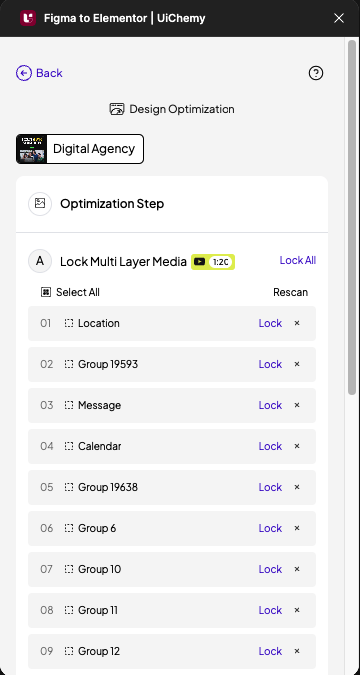
- Use the Widget Tag feature to label relevant layouts with Elementor widgets for accurate mapping.
4. Export to Elementor
UiChemy offers two ways to bring your design into WordPress:
- Live Import (via the UiChemy WordPress plugin): Connect your Figma project to your WordPress site using a secure token and import entire pages or sections in real time.
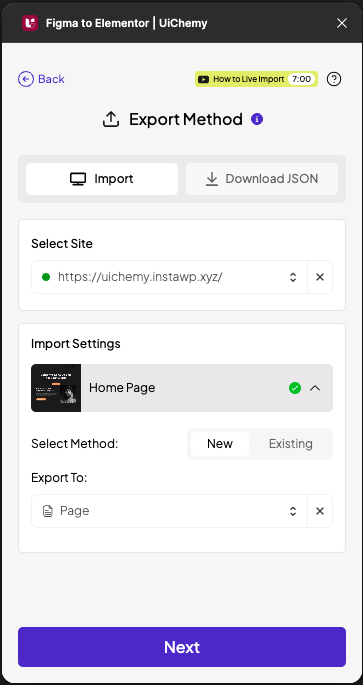
- Copy to Clipboard: Select specific design blocks and paste them directly into Elementor.
5. Fine-Tune in Elementor (If Needed)
While UiChemy handles most of the heavy lifting, some post-import tweaks — like alignment or spacing adjustments — may be required depending on the complexity of your design.
Why Choose UiChemy for Your Web Design Workflow?
UiChemy stands out as a revolutionary tool for designers and developers alike because it:
- Supports multiple Elementor widgets: You can use a wide range of elements from buttons to galleries.
- Converts designs automatically in seconds: No need for manual coding or rebuilding layouts.
- Requires no coding knowledge: Perfect for designers who want to see their work live quickly.
- Creates fast-loading websites: Optimized for performance with image scaling and modern layouts.
- Is free forever with upgrade options: Start without any cost and scale as needed.
- Saves developers and designers time: Eliminates repetitive tasks and accelerates project delivery.
With UiChemy, you can focus on creativity and user experience while letting the plugin handle the technical conversion. It’s a magic wand for web designers and a time-saver for developers.
Final Thoughts
UiChemy is a game-changer for anyone looking to convert Figma designs into live Elementor websites effortlessly. By following the installation steps, exploring the various use cases, and utilizing the direct or manual import methods, You can dramatically streamline your web design process.
Whether you’re building from scratch, customizing prebuilt templates, or importing popular Figma layouts, UiChemy ensures your design vision comes to life quickly and accurately. Plus, it’s ongoing support for the latest Elementor features and future Gutenberg compatibility means it’s a tool designed to grow with your needs.
Ready to transform your Figma designs into dynamic WordPress websites? Get started with UiChemy today and experience the future of web design integration.
Useful Resources
- UiChemy Documentation – Comprehensive guides and design guidelines
- UiChemy Figma Plugin – Download from the Figma Community
- UiChemy Facebook Community – Join for support and updates
- Premium Support – Get professional help if needed
Embrace this innovative tool and simplify your website-building process like never before!