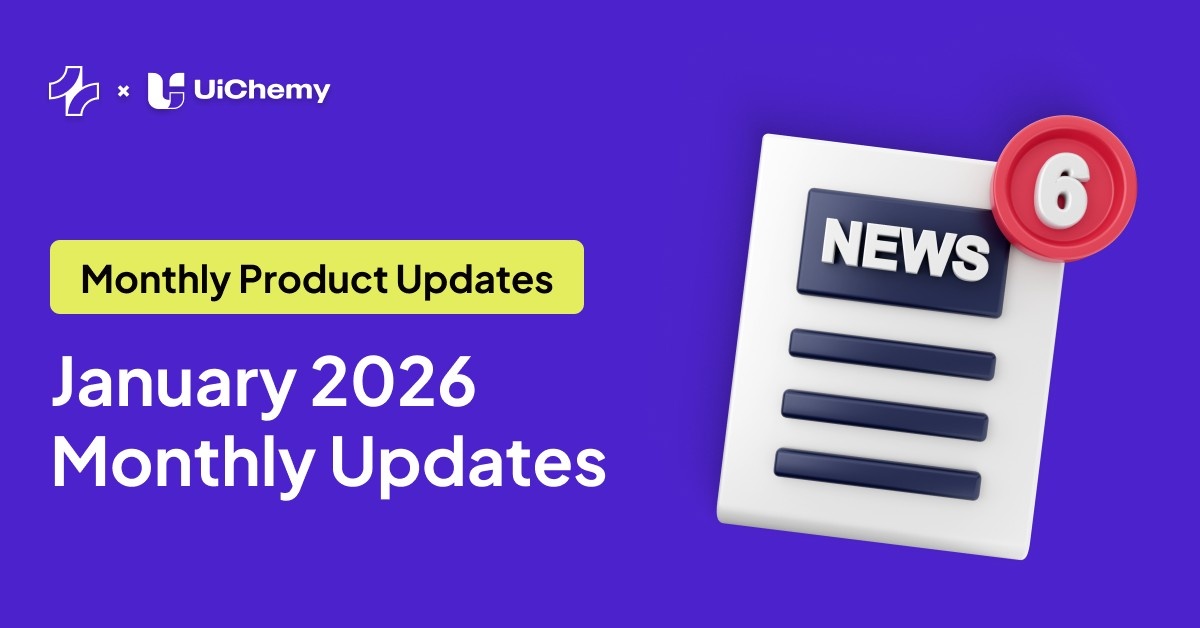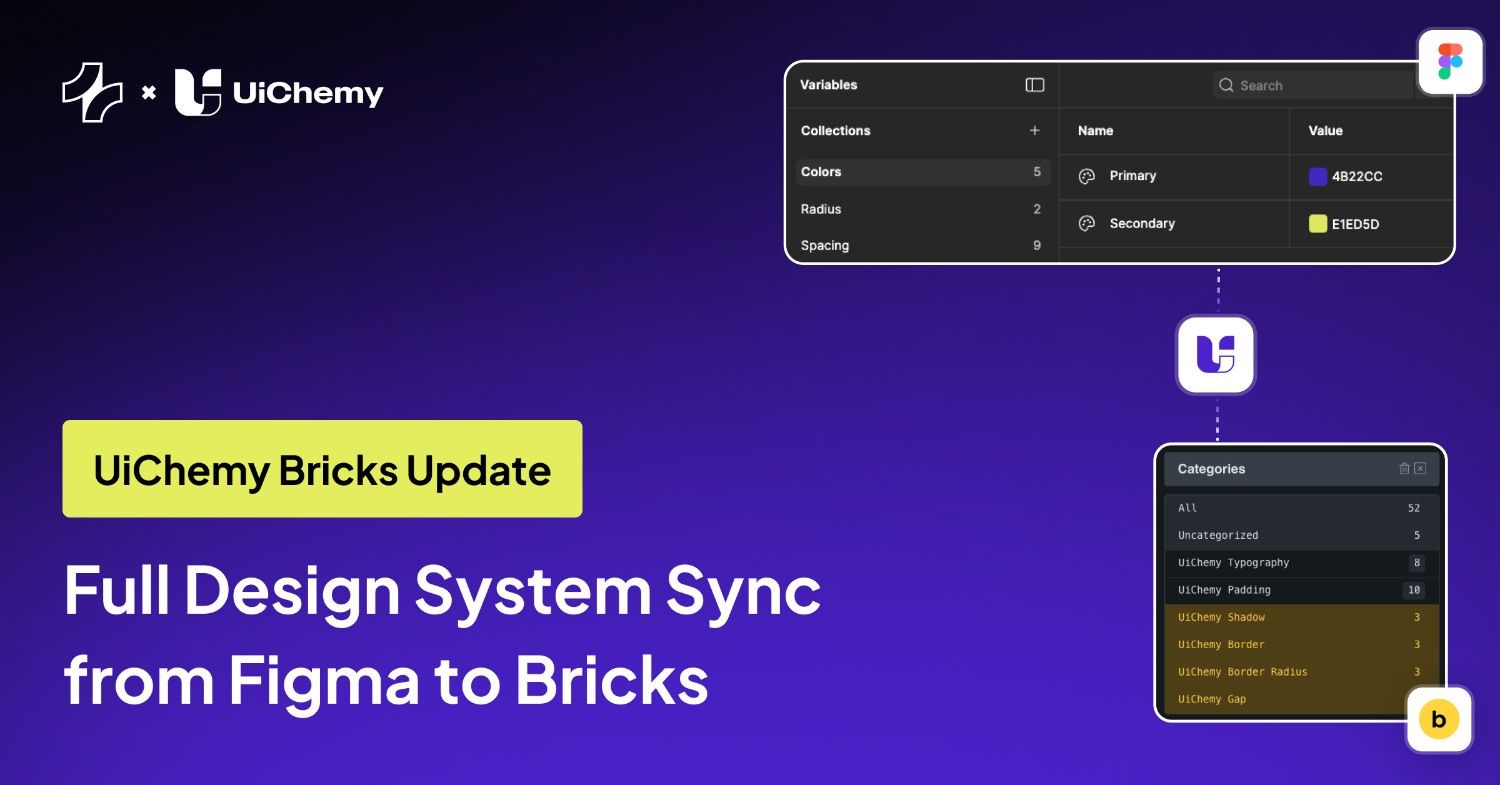From a fresh redesign in the Responsive Manager to handy new shortcuts, these updates are all about saving you time and clicks.
- Redesigned Manual Responsive Manager for a cleaner UI.
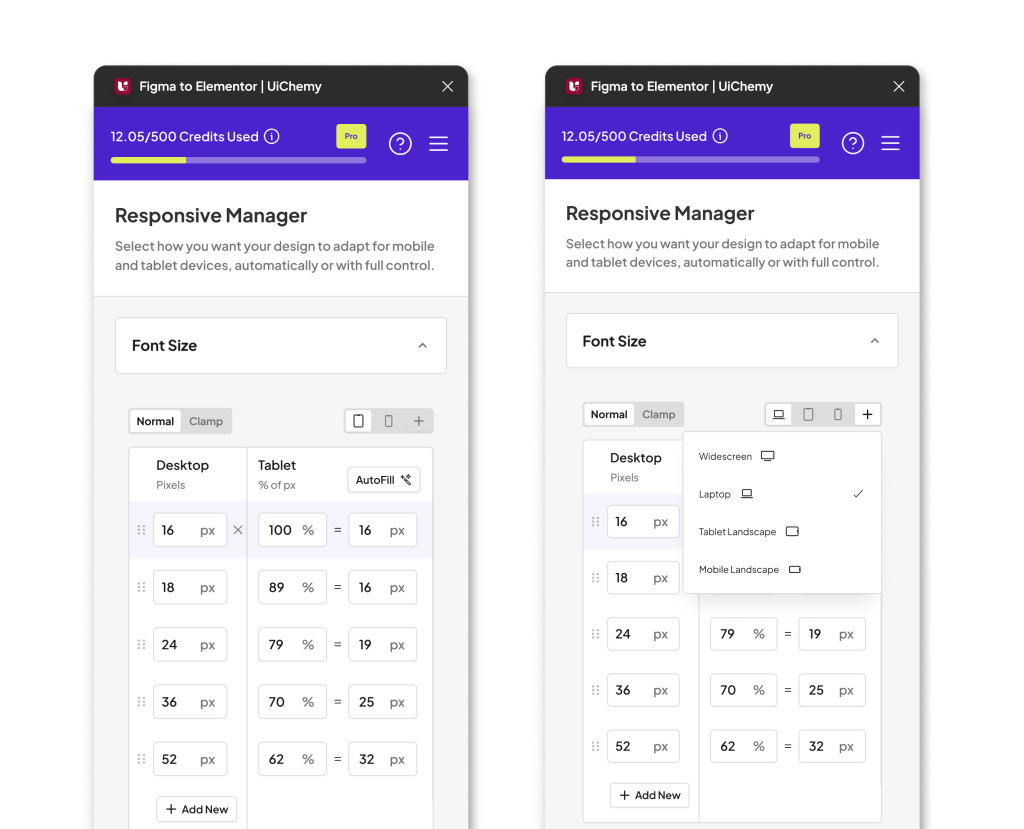
- New Pick All option to grab values directly from your Figma document.
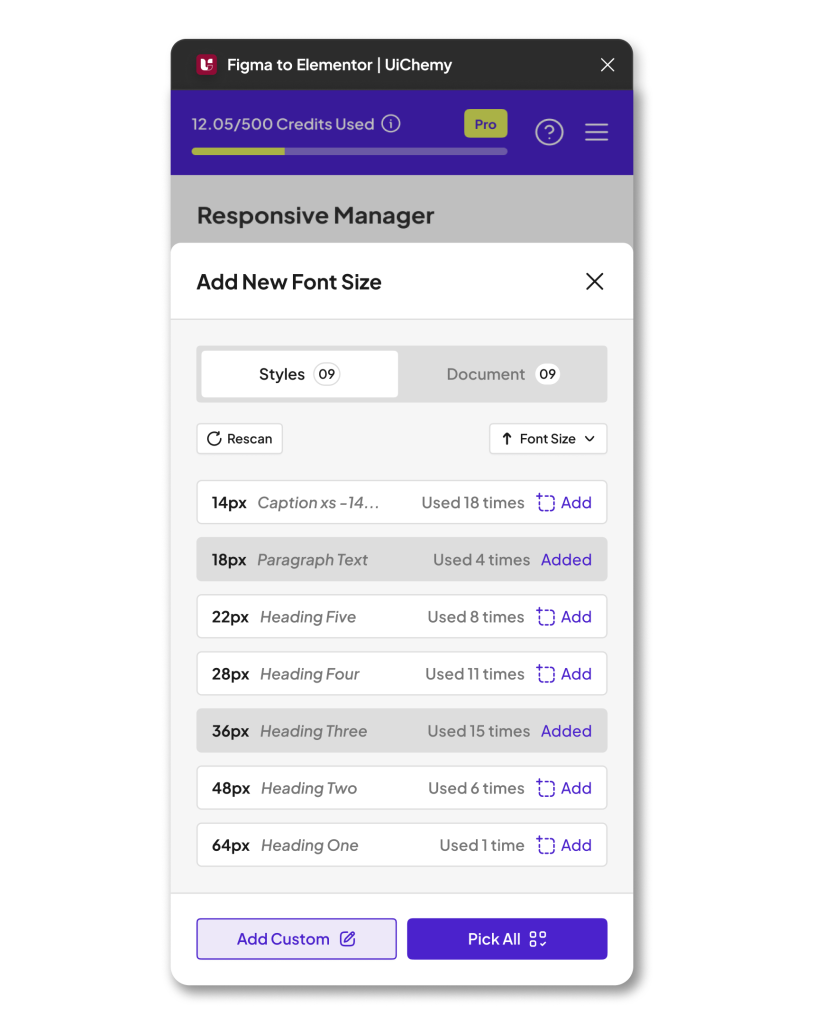
- Added AutoFill to speed up responsive adjustments.
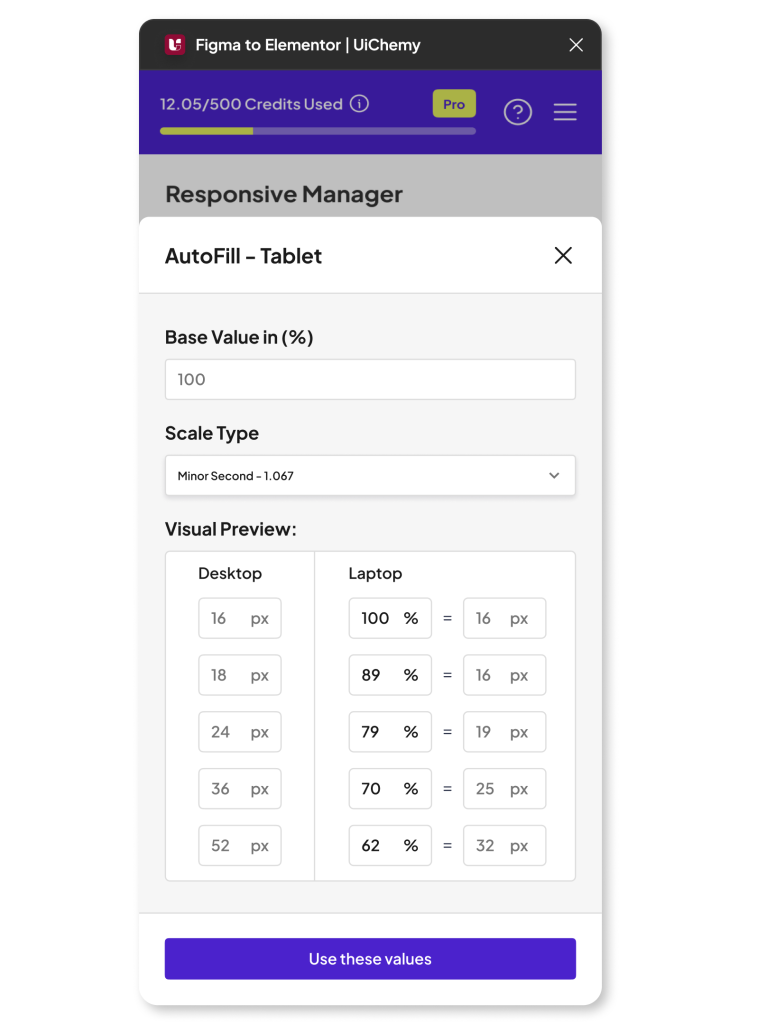
On top of that, we polished the Figma to Elementor workflow with small but impactful improvements, all aimed at giving you a smoother experience.
📈 — What’s Next at UiChemy?
We’re not stopping here, With the latest UiChemy 4.0 update, we’re expanding beyond Elementor to bring in new plugin support.
The update also includes a redesigned, user-friendly interface with a simple step-by-step method to make your design process smoother.
- Figma to Bricks & Figma to Gutenberg Plugin Support
- Figma to Gutenberg Plugin with added compatibility for Kadence, Spectra, GenerateBlocks, and Core Gutenberg Blocks.
These updates mean more flexibility, more choice, and smoother builds across your favorite WordPress tools.
🔥— Feature Spotlight
Global Style Sync
Keeping your Figma designs consistent with your live site just got easier. With Global Style Sync, you can now bring your site’s colors, typography, and container widths directly into Elementor from Figma.
- No more guessing hex codes or font sizes.
- Your Figma file and WordPress site stay perfectly aligned.
- Works easily with multiple breakpoints, so your design looks good everywhere.
This not only saves time but also ensures your projects feel polished and professional from the first import.
🎥 — New Video
We know many of you have been eager to see UiChemy 4.0 in action, so we’ve put together a new video walking through the updated workflow. In this quick session, you’ll see how easy it is to go from Figma to Elementor, with a cleaner process and faster results than ever before.
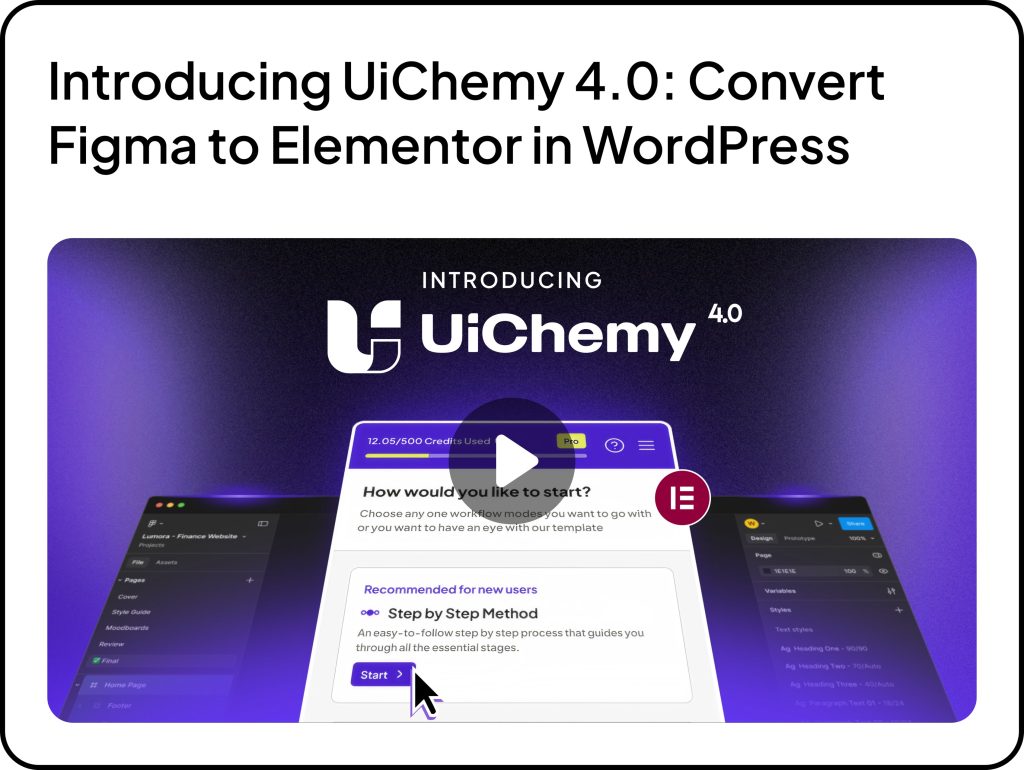
📰 — Figma & Tech Bytes
- Figma introduced a new Cut tool that allows users to precisely divide vector objects and shapes into separate elements. When editing a vector, users can select the Cut tool and either click and drag to slice an object or click on a point to split the vector, making vector editing smoother and more efficient.
- Figma introduced new features, including Zapier integration, Remote MCP Server, Code Connect UI, Figma Sites for Starter & Education plans, Snap to midpoint for variable width stroke, and more….Read about all the updates here.
- Gutenberg 21.7 Update: The latest version introduces an expanded command palette, a new Terms Query Block, and several other improvements and bug fixes.
- WordPress Now Supports IPv6: After eight years, WordPress has officially added full IPv6 support, marking the closure of the long-standing trac ticket.
- WordPress 6.9 will make the “Discourage search engines from indexing this site” message more visible. A new Site Health test under the Privacy category will alert site owners with a red icon in the dashboard and provide a direct link to Reading Settings for adjustments.
- Google has disabled the &num=100 results parameter, affecting rank trackers and prompting adjustments in how desktop impressions are measured.
- The WordPress 6.9 release cycle is progressing without documentation team leads, mirroring the 6.8 approach. The smaller team aims to reduce coordination overhead, but the decision has sparked concerns over the role and value of documentation in the community.
- Google will retire the Looker Studio-based CrUX Dashboard at the end of November 2025, ending the visualization tool for Core Web Vitals data.
- Google’s AI Max for Search is now in global beta, offering one-click experiments and an upcoming text guidelines feature to guide brand-safe creative.
💡— Figma Tips, Tricks & Tools
Tool of the Month
Polypane
A browser built for responsive design & accessibility testing, see your site on multiple devices at once.
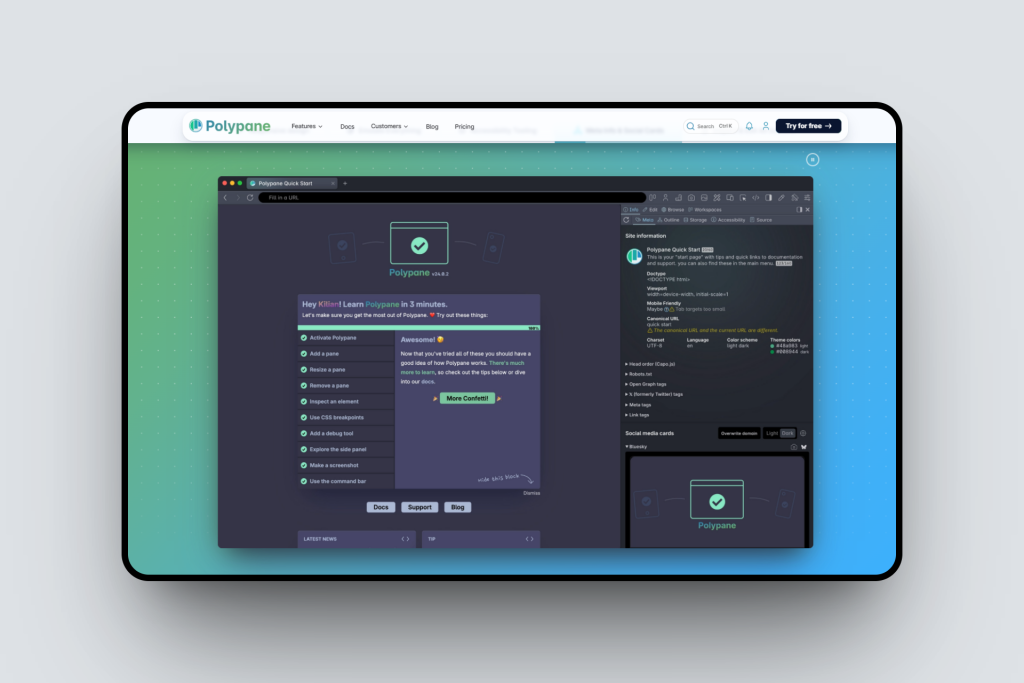
Tip of the Month
Name Your Layers Clearly
Good layer names = less confusion, faster exports, and cleaner handoff when building in WordPress.
🎉Big News for Creators! Join the UiChemy Influencer Contest
Here’s something exciting! We’re hosting a special contest for talented YouTube creators who love Figma and WordPress.
Here’s your chance to create a video or tutorial about UiChemy – Figma to WordPress converter, and win up to $1000, earn 40% recurring affiliate commissions (we’ve doubled the usual 20% just for you!), and even get featured on our official channels.
Don’t keep it to yourself, share it with a friend or creator you know who’d love to join too!
👉 Register now for free and secure your spot!
Got questions or need a little help getting started? Just drop us a message at [email protected], we’d love to hear from you and help you get going.
🗣️— From the Community
Here is what we were waiting for !! GREAT JOB TEAM <3
I just completed 3 projects together in just 2 days LOL I’ve never done it before!! Absolutely going to purchase it but I am stuck with some complex layouts for which I need help from your team, how can I reach them? Looking forward to collab with you.
Have any questions or suggestions about UiChemy?
We’re always listening! Share your thoughts with us, our team reads every message and loves hearing from you.
Subscribe our Newsletter, get Monthly & Weekly Product updates, News and more….✉️