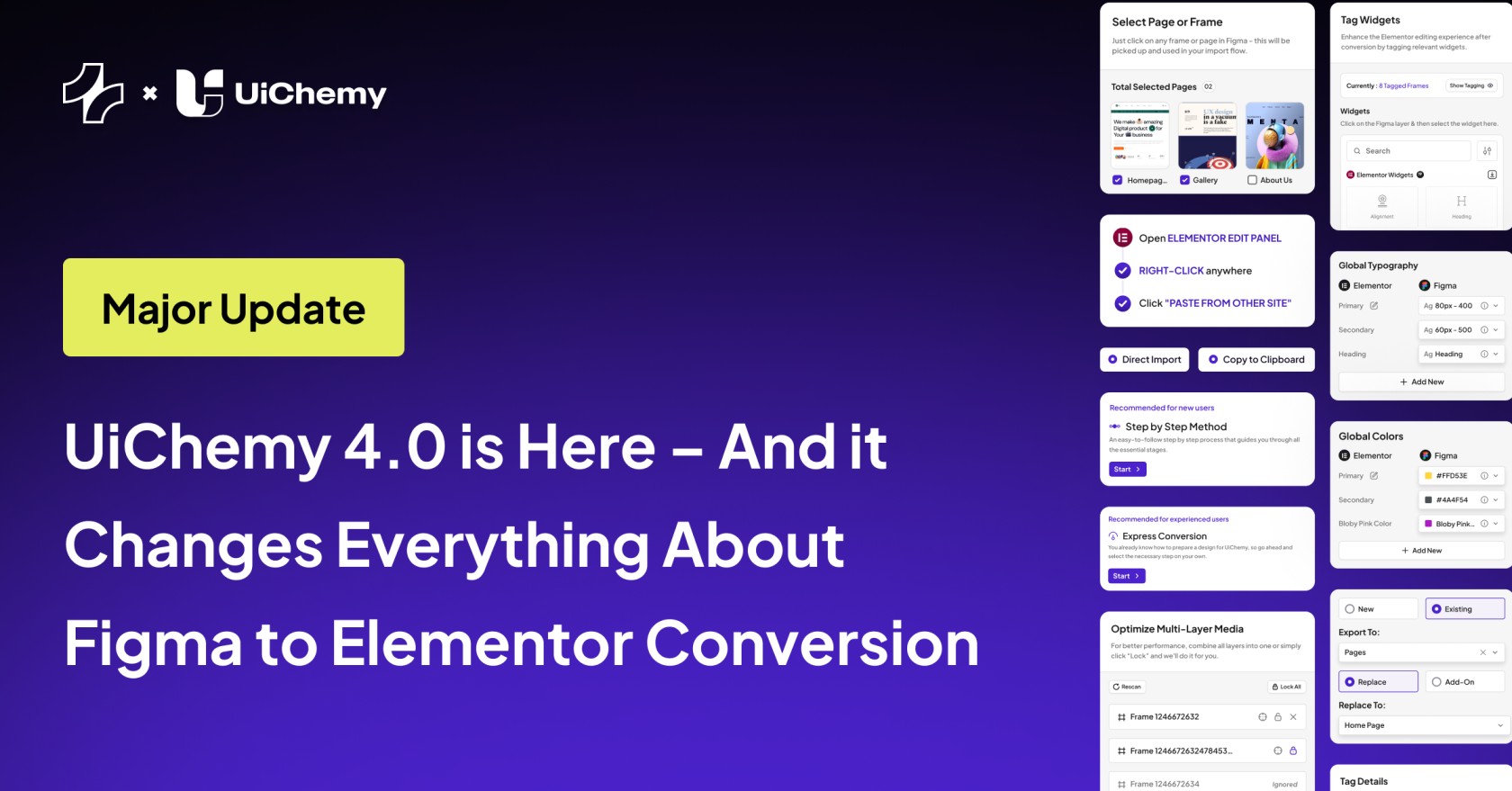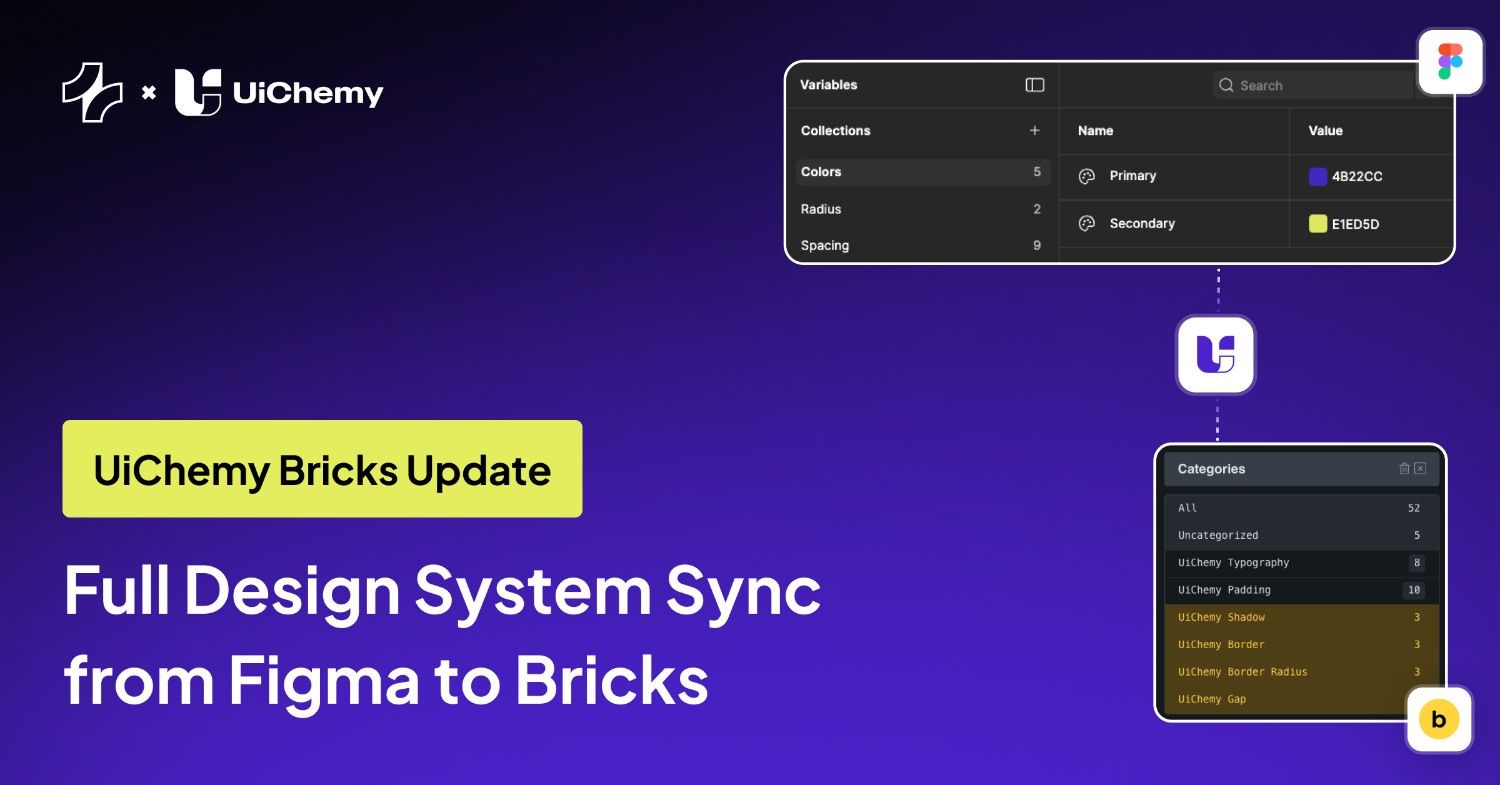Let’s be honest, converting a Figma design into a real, working website isn’t always smooth.
But what if you could take your design, prep it in a few guided steps, and have a beautifully structured Elementor layout ready to go?
That’s exactly what we’ve built (and improved) in UiChemy 4.0.
Whether you’re just exploring Figma-to-Elementor workflows or already using UiChemy, this update brings more control, cleaner conversions, and less effort.
What’s New in UiChemy 4.0 – And Why It Matters
Let’s walk through the biggest changes and how they actually help you in your day-to-day workflow.
1. Step-by-Step Workflow (Less Guesswork, More Guidance)
Instead of dropping everything at once, the new step-by-step mode guides you through the entire conversion process, from optimizing your Figma file to importing your page into Elementor.
This ensures you don’t miss important steps like widget tagging or setting up responsive behavior, especially helpful for new users or teams who want a more reliable workflow.
Here’s what it includes:
- Lock Media Layers (for better image control)
- Convert to Auto layout
- Tag Your Widgets (auto or manual)
- Responsive Setup (adjust font sizes, spacing, and breakpoints)
- Global Style Sync (bring your Figma colors & typography into Elementor)
- Choose Export Method (Direct Import or Copy to Clipboard)
This is perfect if you want more control or if you’re still learning the best practices of web layouts. It walks you through everything and teaches as you go.
👉 Want to make sure your designs are fully optimized before export? Check out this guide on how to prepare your Figma files for the best results using UiChemy.
📁 You can also explore our UiChemy Educational Figma File, a step-by-step resource covering common issues and how to solve them while designing for clean, export-ready results.
2. One-Click Auto Layout Optimization
If your Figma file isn’t perfectly structured with auto layout or has inconsistent spacing, don’t worry. UiChemy can take care of that for you.
With just one click, it runs over 15 optimization processes behind the scenes to tidy up your design, align elements properly, clean unnecessary layers, and prepare everything for responsive behavior.
The best part? You don’t need to follow strict auto layout rules; UiChemy makes your design ready for export either way.
3. Visual Widget Tagging (Know What’s Tagged, Instantly)
Tagging just got smarter and more visual.
In previous versions, tagging elements (like telling UiChemy “this is a button” or “this is an H2 heading”) was powerful, but not always easy to keep track of.
Now, in UiChemy 4.0, when you tag something, it visually appears inside your Figma layout.
- Tag a heading? You’ll see H1, H2, etc. as an overlay.
- Tag a button? You’ll know exactly which part is active.
- Missed something? It’s easy to spot now.
This visual feedback makes the whole process feel smoother, clearer, and more beginner-friendly.
4. 10+ Ready-to-Use New Templates (Start Faster)
Short on time? No problem. We have added over 10 new professionally designed templates, including hero sections, pricing tables, contact layouts, and full landing pages, that are completely free to use inside UiChemy, with more on the way soon to keep your design library growing.
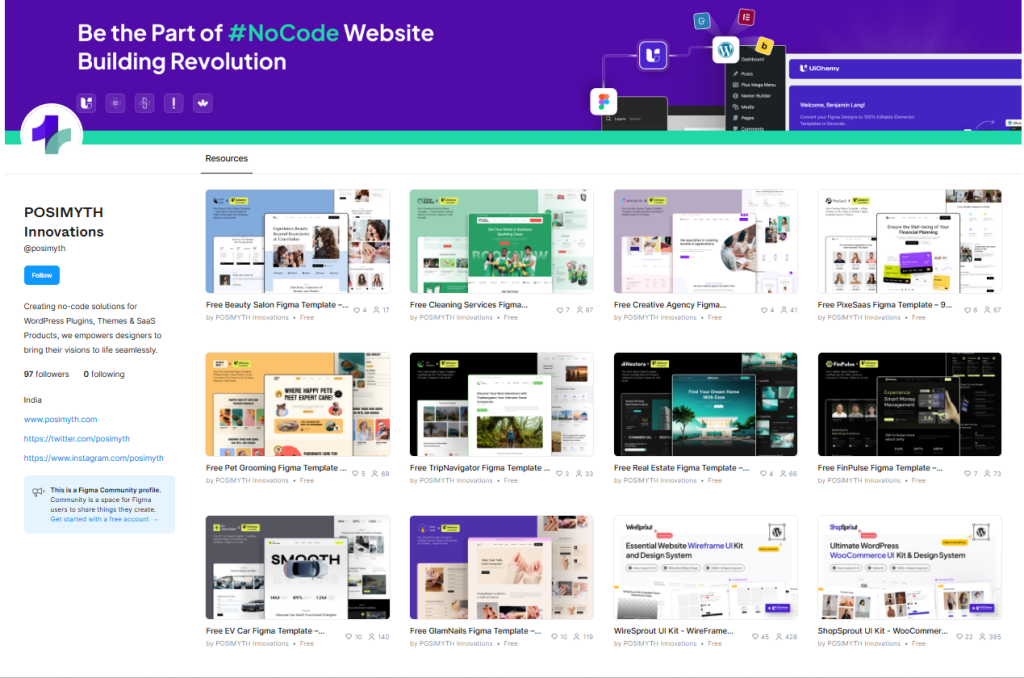
You can edit right inside Figma and push to Elementor with UiChemy. These include:
- Hero sections
- Contact pages
- Pricing blocks
- CTAs and more…
Just update your content, export with UiChemy, and launch.
These are great for freelancers, small teams, or anyone who wants to skip the design phase and start building
5. Export, Your Way – Direct Import or Copy to Clipboard
Sometimes you want the whole page imported.
Other times, you just want one section to use elsewhere.
UiChemy 4.0 now gives you both:
- Direct Import: Push full designs straight into Elementor. Great for complete pages.
- Copy to Clipboard: Select any section, copy, and paste it into another Elementor layout.
Especially helpful for those who build websites from reusable blocks and want to save components for later.
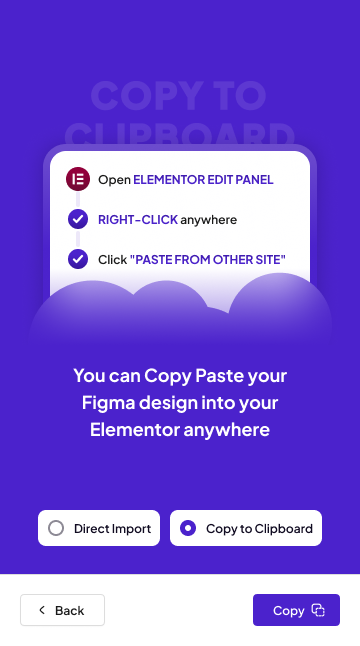
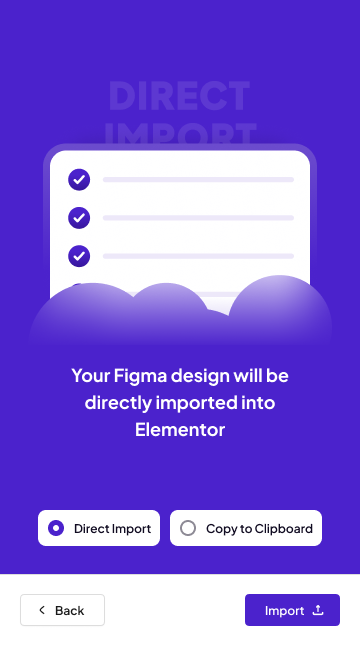
6. Global Style Sync (Match Your Site’s Design)
Keep your typography, colors, and spacing consistent with your site’s global styles.
Now you can sync your Figma colors, font styles, and container widths directly to your WordPress site using the UiChemy plugin for Elementor.
Just connect your site using a URL + security token, and you’ll be able to:
- Import color styles
- Import font styles
- Define global container widths (like 1140px, etc.)
This feature means your design and your live site will actually look the same, no more guessing font sizes or hex codes.
7. Responsive Design Manager (Device-Friendly by Default)
Your design needs to work across all screen sizes and now, managing that is even easier.
We’ve added a built-in Responsive Manager to give you even more control over how your designs look on different devices.
You can choose:
- Recommended presets (auto-calculated)
- Manual setup (fine-tune font sizes, spacing, padding)
- Pixel or clamp-based scaling
- Support for additional breakpoints
Clamp support, multiple breakpoints, pixel or percentage units, it’s all there when you need it.
👉 Responsive Manager walkthrough video is coming soon — stay tuned!
8. Better Performance, Smoother Imports
UiChemy 4.0 is now faster and more stable, especially when importing larger files or image-heavy sections.
We’ve improved the way media is uploaded, reduced the risk of timeouts, and added smarter error handling, so you spend less time troubleshooting and more time building.
And yes, the occasional network timeouts during direct import? We’ve improved how those are handled too.
9. Built for AI-Generated Designs Too
Using tools like Relume, Google Stitch, Galileo, or other Figma-based AI generators? Good news, UiChemy 4.0 plays nicely with those, too.
But… we recommend:
- Cleaning up the auto layout
- Removing extra layers
- Tagging manually if needed
Just make sure your layout has some basic structure (we provide tips on this), and you’ll be able to convert AI-generated designs as well, saving even more time.
This Is Just the Beginning
If you’ve been using UiChemy already, this update will feel like a breath of fresh air.
UiChemy 4.0 is built to save you hours of manual work while keeping the creative control in your hands.
As always, we’re listening to your feedback and improving continuously. More updates are already on the way.
Let us know what you think, and if you create something amazing with UiChemy, we’d love to see it!
And if you’re new?
There’s no better time to give it a spin.
💬 Feedback? Questions? Ideas?
We’d love to hear from you.
Every feature here was shaped by user feedback, and we’re just getting started.
UiChemy is not just a product. It’s a workflow upgrade for anyone designing in Figma and building with Elementor.