To provide a smooth conversion from your Figma design to an Elmentor or WordPress template with UiChemy, we have to store some data from your Figma design.
What Data We Store?
- We store all the images used in a Figma design which a user selects to convert in our server, so when the template is imported, all the images will be downloaded from our server.
- We also store all the SVG images used within the selected frame of a Figma design in our server, so when the template is imported, all the SVG images will be downloaded from our server.
How Long Do We Store the Data?
- We currently store each file for about 10 days. After that, it gets automatically deleted (depending on when the file was uploaded).
How To Manually Delete the Data?
As mentioned above, each file will be deleted automatically after 10 days. However, if you want to delete your data before that, you can easily do that as well.
- To do so, click on the Hamburger icon in the UiChemy window in Figma.
- On the next screen, click on the Clean Uploads button.
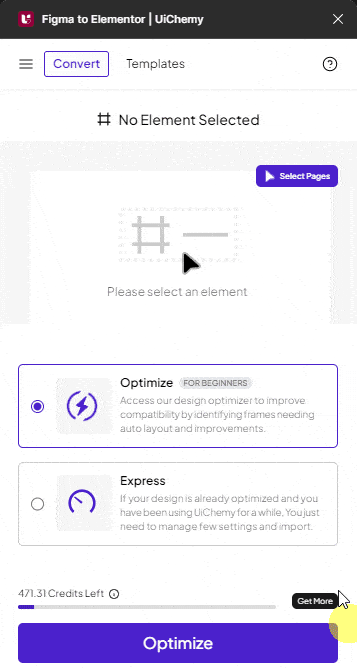
This will delete all your files which are uploaded to our server.