Reason
When you import a template in Elementor, exported with UiChemy, sometimes the SVG images might not show.
By default, WordPress or Elementor don’t allow uploading SVG files because of security reasons.
You have to enable the SVG file upload option in Elementor settings.
If not done, the SVG files will not be uploaded from your template and will be missing from your design.
Solution
So to fix this problem, you have to enable the SVG file upload option from Elementor settings.
To do so from the Dashboard, go to Elementor > Settings >Advanced.
On that page, select Enable from the Enable Unfiltered File Uploads dropdown and click on the Save Changes button.
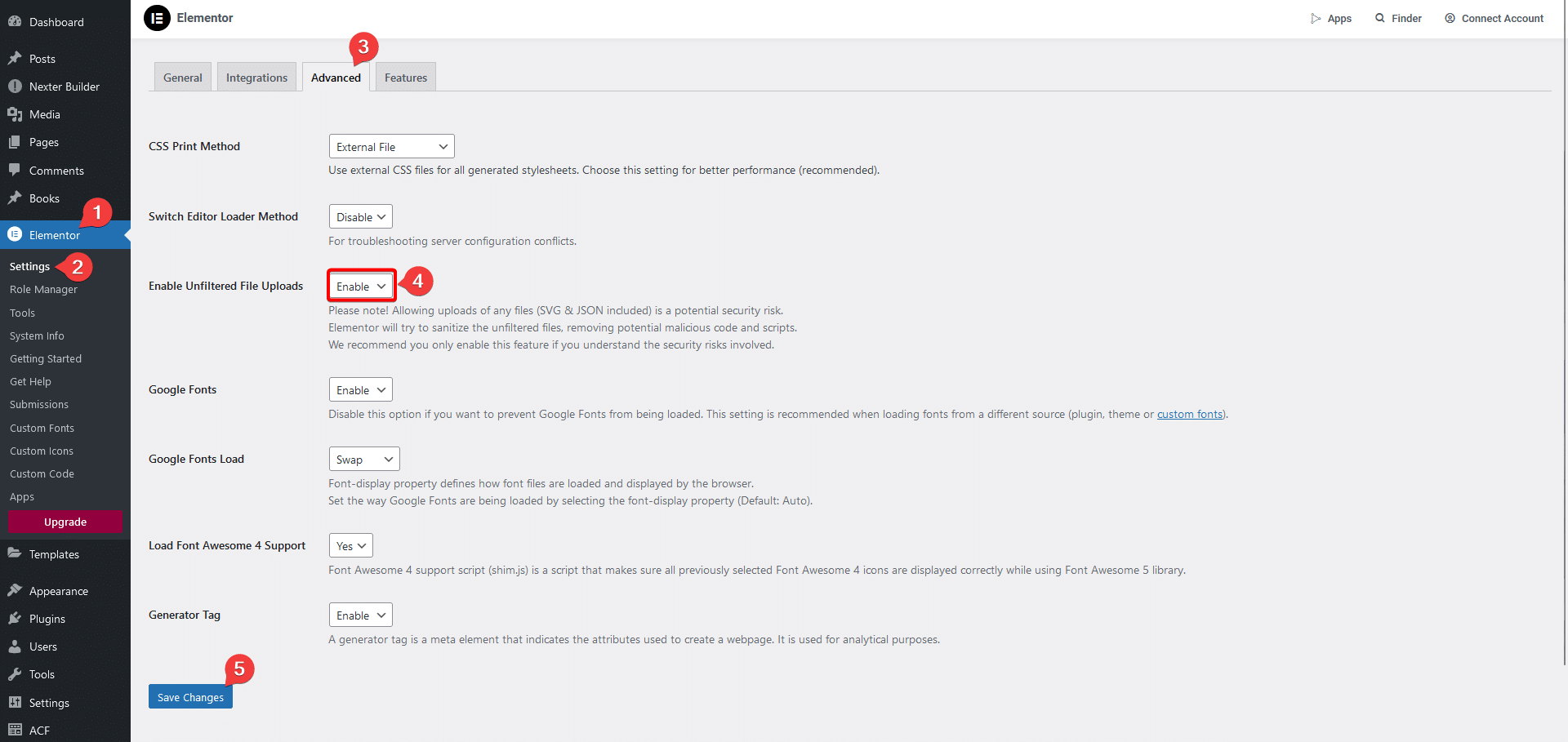
Now, if you upload a template containing SVG images you will see them in the template.