A well-structured design improves the tagging experience and reduces confusion during the tagging process.
UiChemy’s Convert to Auto Layout feature allows you to specify whether your design is already using Auto Layout or if you want UiChemy to automatically convert it in preparation for widget tagging. This step prepares your design for the next phase of tagging.
What if Your Design is Not in Auto Layout?
- If your design is not using Auto Layout, widget tagging may become confusing or inaccurate.
- Don’t worry! UiChemy offers a Convert to Auto Layout option that automatically applies Auto Layout to your selection.
- A duplicate of your design will be created, so your original stays untouched.
- This saves time and helps make your design clean and easier to tag.
Auto Layout Detection in UiChemy
UiChemy automatically checks if your selected design elements are using Auto Layout:
If your design is already in Auto Layout, the plugin will display the message: “Your design is already in Auto Layout.” In this case, you can proceed directly to widget tagging. If you wish to refine the structure or reapply Auto Layout, you can use the Convert to Auto Layout option again. When you do this, a duplicate of your selection will be created to preserve the original design.
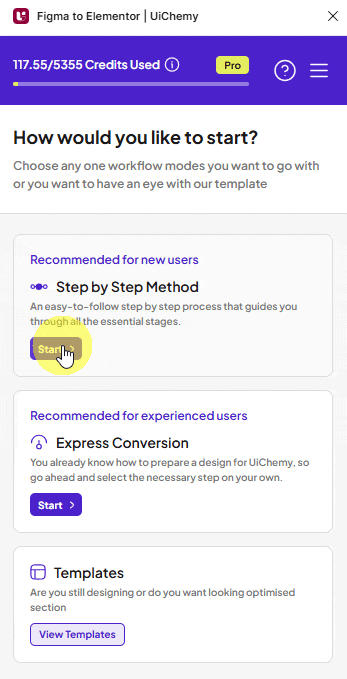
If your design is not using Auto Layout, the plugin will display the message: “Your design is already in Auto Layout.” In this case, you can proceed directly to widget tagging. If you wish to refine the structure or reapply Auto Layout, you can use the Convert to Auto Layout option again. When you do this, a duplicate of your selection will be created to preserve the original design.
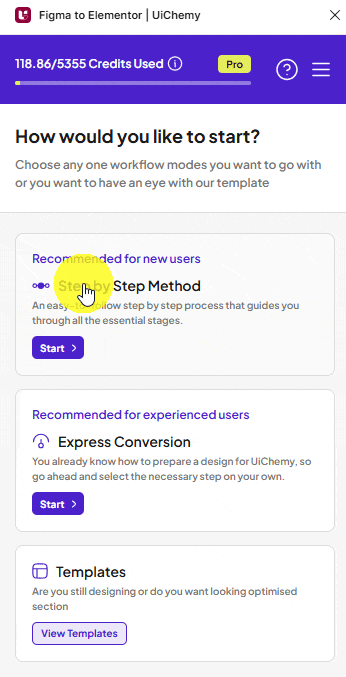
Under the Manage Auto Layout tab, you can convert your design from non-auto to auto by clicking the Convert to Auto Layout button. Once done, you will see a Converted successfully message. Below, you can see how it works.
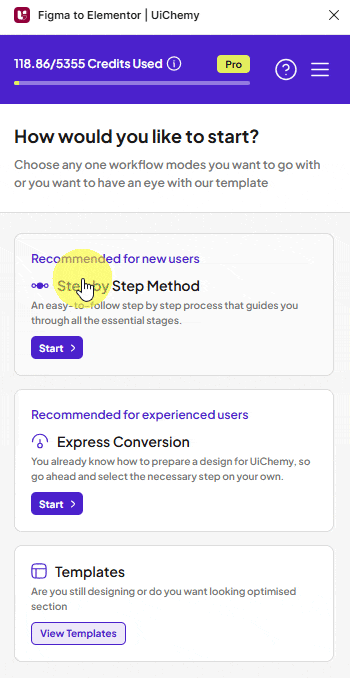
Note: Even if your design is not using Auto Layout, maintaining a good and organized structure in your layers and groups is important. This will help UiChemy to give you the best result. For more details, see the Examples [ Link of figma doc ]
